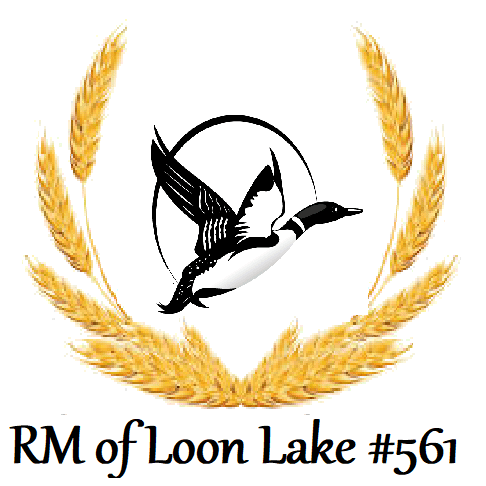Bylaw No. 6/2014
Rural Municipality of Loon Lake No. 561
Development & Building Permit Application
This application is in Adobe Acrobat format. You can choose to complete and submit it in one of two ways:
- Download and then print the form on your printer; fill it out manually with a pen; and bring it to the RM office.
- Download and then print the form on your printer; fill it out manually with a pen; scan the form (with a page scanner) and then submit the form as an email attachment, sending it to the RM office email account.
- Download the form; open and fill it out using your computer; save the form; submit the form as an email attachment, sending it to the RM office email account.
If you choose option 3 — which we strongly prefer — here are detailed instructions of how to do this:
- Click the button below. The form should open up in a new window in your browser.
- Save (download) the form file to your computer. In Adobe Reader DC, this is accomplished by clicking the little floppy disc icon at the top right. We suggest you save it with the default name.
- Open the file on your computer. It should not be opened in a browser (e.g. Chrome or Edge) because you won’t be able to save the filled-in form. A suitable program for opening the form is Adobe Reader DC.
- Fill in all of the necessary form fields using your computer.
- Save the file on your computer, changing the file name to something more relevant (e.g. RM Building Permit for Jane Smith).
- Email us the saved file as an attachment.